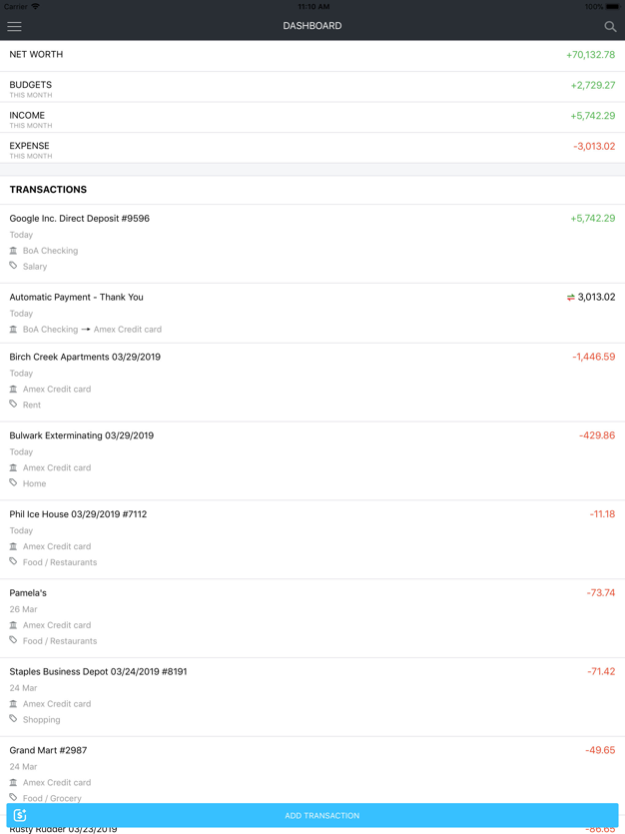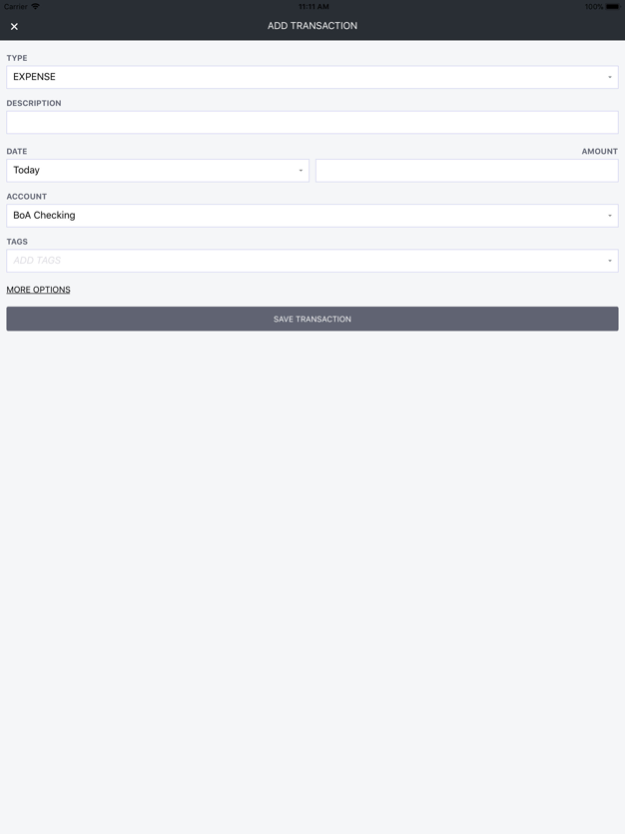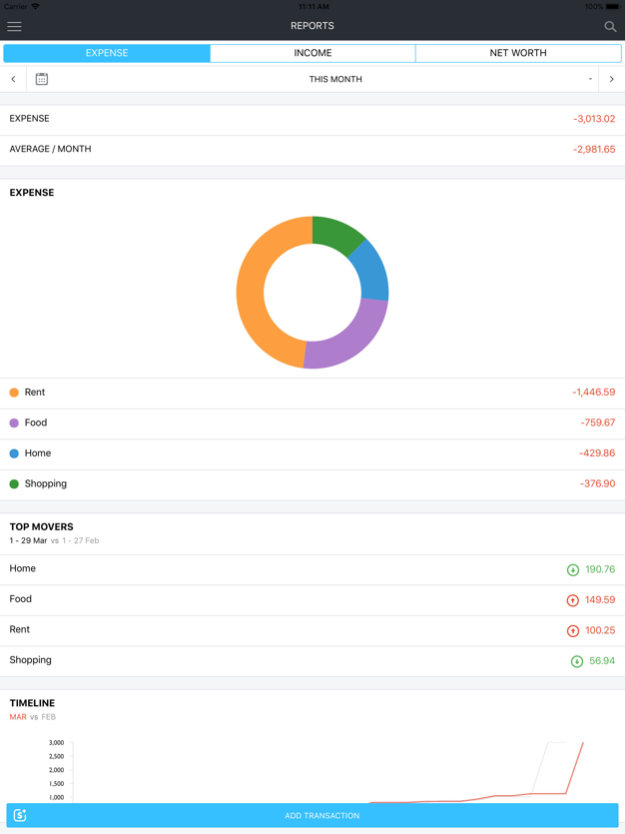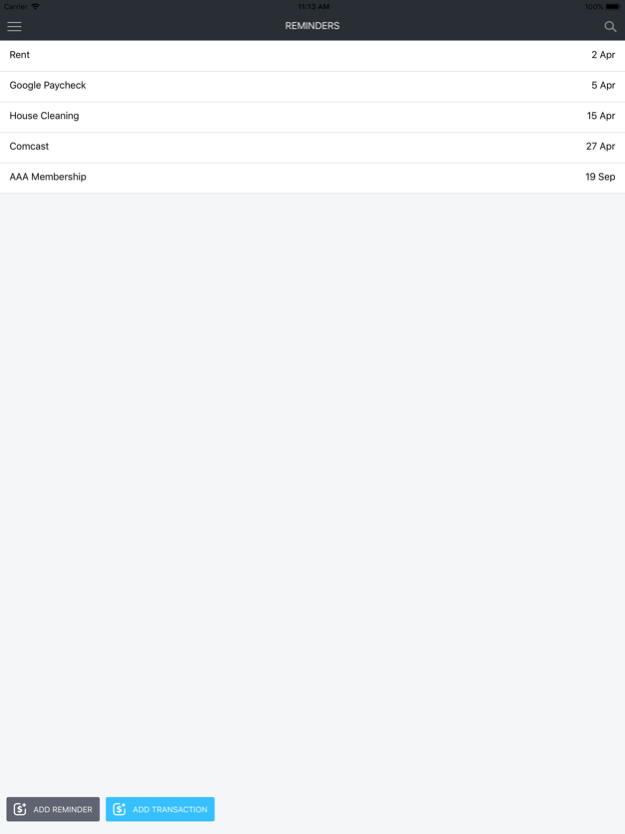Buxfer: Budget & Money Manager 3.4.31
Free Version
Publisher Description
Buxfer helps you see all your accounts at one place, understand where your money goes, reduce unwanted spending, and save for future goals.
ALL ACCOUNTS IN ONE PLACE:
- Add transactions on the go. Reconcile them later.
- Automatically downloads data from 15,000+ banks without storing your online banking password on our server.
- Upload bank statements or files from Quicken, MS Money and other financial softwares.
UNDERSTAND WHERE YOUR MONEY GOES:
- Insightful reports help visualize spending trends and easily spot irregularities.
- Build your own customized tagging structure, organized exactly the way you like.
- Create automatic tagging rules personalized for your transactions.
REDUCE UNWANTED SPENDING:
- Setup budgets to limit weekly, monthly or yearly spending per tag.
- Get real-time alerts on your mobile device when you exceed your budget.
SAVE FOR FUTURE GOALS:
- Forecast future expenses and account balances based on previous spending patterns
TOP-NOTCH SECURITY:
- Industry-standard 128-bit encryption is used to secure communication between our servers and your computer.
- Server infrastructure is compliant with industry standards such as PCI and SOC 3.
- Daily scans and Audits by independent, reputed security firms like McAfee and Symantec.
- High-grade 256-bit encryption is used to secure any sensitive information stored on our servers.
IN-APP PURCHASES:
Payment will be charged to iTunes Account at confirmation of purchase. Subscription automatically renews unless auto-renew is turned off at least 24-hours before the end of the current period. Account will be charged for renewal within 24-hours prior to the end of the current period, and identify the cost of the renewal. Subscriptions may be managed by the user and auto-renewal may be turned off by going to the user's Account Settings after purchase. Any unused portion of a free trial period, if offered, will be forfeited when the user purchases a subscription to that publication, where applicable.
Terms of Service: https://www.buxfer.com/terms
Privacy Policy: https://www.buxfer.com/privacy
May 20, 2021
Version 3.4.31
Minor updates & bug fixes.
About Buxfer: Budget & Money Manager
Buxfer: Budget & Money Manager is a free app for iOS published in the Accounting & Finance list of apps, part of Business.
The company that develops Buxfer: Budget & Money Manager is Buxfer Inc.. The latest version released by its developer is 3.4.31.
To install Buxfer: Budget & Money Manager on your iOS device, just click the green Continue To App button above to start the installation process. The app is listed on our website since 2021-05-20 and was downloaded 2 times. We have already checked if the download link is safe, however for your own protection we recommend that you scan the downloaded app with your antivirus. Your antivirus may detect the Buxfer: Budget & Money Manager as malware if the download link is broken.
How to install Buxfer: Budget & Money Manager on your iOS device:
- Click on the Continue To App button on our website. This will redirect you to the App Store.
- Once the Buxfer: Budget & Money Manager is shown in the iTunes listing of your iOS device, you can start its download and installation. Tap on the GET button to the right of the app to start downloading it.
- If you are not logged-in the iOS appstore app, you'll be prompted for your your Apple ID and/or password.
- After Buxfer: Budget & Money Manager is downloaded, you'll see an INSTALL button to the right. Tap on it to start the actual installation of the iOS app.
- Once installation is finished you can tap on the OPEN button to start it. Its icon will also be added to your device home screen.